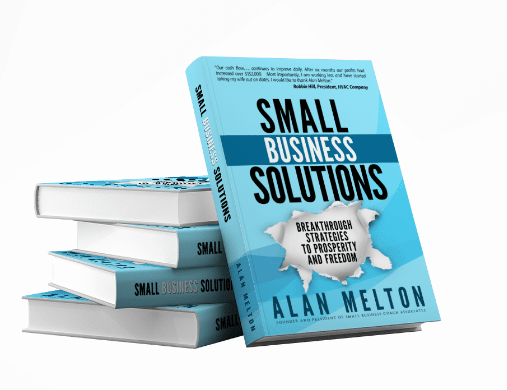It still surprises me how many business owners underestimate the role of a well-crafted email signature. For more than a decade, I have worked on visual branding, from designing logos to building entire brand systems. And if there’s one detail I keep stressing to entrepreneurs, it’s this: your email signature is not just a formality. It’s a powerful micro-presentation of your brand. A quick glance at your emails can either leave a strong professional impression or make the conversation look amateurish.
In this article, I’ll walk you through the best free email signature generators, share insights on creating a polished signature that aligns with your brand identity, and show how tools like Turbologo’s design capabilities can seamlessly complement your email signature strategy. If you’re seeking an email signature template that stands out, you’re in the right place.
Why an Email Signature Matters
I’ve seen business owners spend hours fine-tuning their website design while their email signatures remain bare, often just a name and a phone number. That’s a missed opportunity. A good signature does more than display contact details. It can:
- Reinforce brand identity with consistent colors and fonts.
- Create trust by showcasing a professional logo or portrait.
- Drive traffic through clickable links to your site or social media.
- Highlight calls-to-action, such as booking a consultation or downloading a brochure.
The best part? You don’t need advanced design skills or expensive software. Online generators have become so intuitive that within minutes, anyone can create a professional, mobile-friendly signature.
My Top Free Email Signature Generators
After testing and comparing multiple platforms, here’s my expert take on the best options. I’m ranking them based on usability, design flexibility, and how well they handle branding needs.
1. Turbologo Email Signature Creator
It may sound biased, but I put Turbologo at the top for one reason: integration with brand design. If you’ve already created your logo with Turbologo, you can easily pull the same colors, fonts, and styles into your email signature. That’s a game-changer for brand consistency.
The tool offers a range of email signature templates, all optimized for various email clients. The free version lets you customize layout, color palette, and add social icons. What I particularly like is how the platform ensures that even image-based signatures remain crisp on both desktop and mobile devices.
Expert tip: Don’t overload the signature with too many elements. A clear structure – name, role, logo, and one call-to-action – always looks more professional than a “visual jungle” of icons and quotes.
2. HubSpot Email Signature Generator

HubSpot is known for its marketing suite, but its free signature generator is a hidden gem. It’s simple, quick, and offers a straightforward layout builder. The templates aren’t flashy, but they’re reliable and compatible with Gmail, Outlook, and Apple Mail.
The downside is limited customization on the free plan. If you want advanced styling or corporate branding, you’ll need manual tweaks.
3. WiseStamp (Free Plan)
WiseStamp has been a go-to for many freelancers and small teams. It provides a mix of classic and modern templates, plus features like social media buttons and promotional banners. The free version includes a small “Made with WiseStamp” footer, which might not fit a polished corporate style.
Advice from experience: If you’re just testing different layouts, WiseStamp’s free plan is fine. But once you’re ready for full branding, consider upgrading or choosing a tool that doesn’t add third-party branding.
4. Gimmio
Gimmio stands out for flexibility. Its interface is slightly more technical, but it allows you to fine-tune margins, colors, and alignments. The free tier is somewhat limited, but for personal or small business emails, it’s enough to create something unique.
5. Canva (Image-based Signatures)
Canva isn’t a dedicated signature generator, but its templates can be adapted. I sometimes use it when I want a purely image-based design with custom typography. However, image signatures lack clickable links unless coded in HTML. Canva works best for creatives who want a bold, visual signature.
What Makes a Great Email Signature
From my experience, a professional email signature should feel like a mini business card but without clutter. I typically recommend including:
- Name and Title: Keep it simple and clear.
- Company Logo: Scaled correctly for mobile devices.
- Contact Info: Email, phone, and website links.
- Social Icons: Only the platforms relevant to your audience.
- CTA: Something subtle like “Schedule a call” or “View portfolio.”
Branding Your Email Signature with Turbologo
One of the biggest challenges I’ve noticed in small businesses is achieving a cohesive brand image across all digital touchpoints. An email signature is part of that puzzle. By using Turbologo’s AI-powered tools, you can design a professional logo and instantly integrate it into your signature.
Here’s how I suggest approaching it:
- Generate a logo on Turbologo with your preferred colors and fonts.
- Pick an email signature template that matches the tone of your brand.
- Apply consistent elements – the same color palette and font family you used in your logo.
- Export and install the signature across your email platforms.
This synergy creates a visual link between your emails, website, and marketing materials, building trust and recognition with every interaction.
Expert Advice: Avoid These Common Mistakes
- Overloading with graphics. Heavy images can slow down email loading, especially on mobile. Always optimize files.
- Using random fonts. I’ve seen brands with signatures that don’t match their website’s typography. Stick to clean, web-safe fonts.
- Ignoring mobile optimization. More than 60% of emails are read on smartphones. Test your signature layout on small screens.
- Adding too many links. It’s tempting to include every social media profile, but this creates visual noise. Focus on 2–3 key links.
How to Install Your Signature in Email Clients
I often get questions from clients about applying signatures. Most generators provide HTML code or a copy-paste method. For the main email platforms, here’s a quick outline:
- Gmail: Go to Settings → “See all settings” → General tab → Signature → Paste or upload.
- Outlook: File → Options → Mail → Signatures → New → Insert HTML or design manually.
- Apple Mail: Preferences → Signatures → Select account → Paste your signature.
Quick Comparison Table
| Tool | Free Plan Features | Customization Level | Branding Quality |
| Turbologo | Logo integration, multiple templates | High | Excellent |
| HubSpot | Basic layouts, contact links | Medium | Good |
| WiseStamp | Social icons, simple banners | Medium | Moderate |
| Gimmio | Layout fine-tuning | High | Good |
| Canva | Visual templates (image only) | Low | Depends on user |
How I Personally Build a Signature Strategy
Over the years, I’ve learned that the email signature is not a “set it and forget it” element. I often tweak my own signature when launching new products or campaigns. A small promotional banner or a call-to-action link in the signature can significantly boost engagement.
Expert tip: Treat your signature like a mini landing page. A subtle CTA like “Check our latest design guide” can increase traffic without being pushy.
Q&A: Frequently Asked Questions
Q1: Are free email signature generators safe to use?
Most reputable tools, including Turbologo and HubSpot, are safe. Always avoid platforms that request unnecessary permissions or insert ads into your emails.
Q2: Should I use an image or HTML-based signature?
HTML signatures are generally better because they allow clickable links and adapt to different email clients. Images are fine for logos but shouldn’t replace text content.
Q3: How often should I update my email signature?
I recommend reviewing it every 6-12 months, or when your branding or promotional focus changes.
Q4: Can I track clicks from my email signature?
Yes, by using UTM parameters on your website links or integrating tracking with tools like Google Analytics.
Final Thoughts
A polished email signature is a silent ambassador for your brand. It’s the detail that says, “This business is organized, professional, and cares about every interaction.” With modern tools, creating such a signature takes minutes, not hours. Turbologo leads this space by connecting brand creation with digital communication.
If you’re still sending emails with a plain text signature, it’s time for a change. Choose a generator from the list, experiment with design, and integrate a consistent visual identity into your everyday communication. This small step often leads to big gains in trust and recognition.
Explore insights from top business coaches for entrepreneurs ready to grow, scale, and thrive.